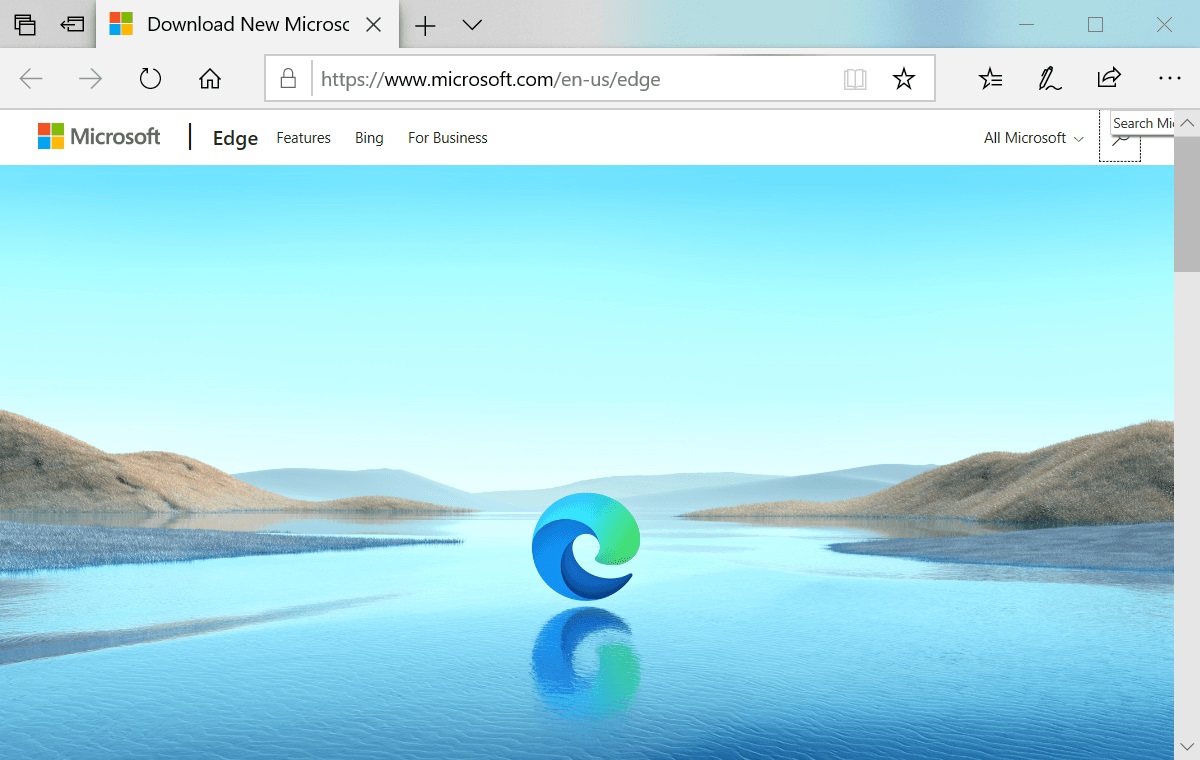
Microsoft has added a few tweaks to the Surf game as well as improved the Immersive Reader mode within the new Edge web browser. The latest, stable version of the Chromium-based web browser includes the new features.
Just like the side-scrolling ‘Dinosaur’ game inside the Google Chrome web browser, Microsoft Edge has the Surf game. Microsoft has added a few new features to boost engagement and improved the Immersive Reader feature.
Edge Surf game gets new features:
Instead of the side-scrolling nature of the Dinosaur game within Google Chrome, the Surf game within Microsoft Edge has a vertical orientation. It should autoload when the Edge browser detects the PC is offline.
The Surf game is based on the retro PC game SkiFree. Microsoft Edge browser users can access the same via edge://surf in all channels (Stable, Beta, Dev, and Canary).
Microsoft Edge's surf game is getting betterhttps://t.co/Ow2wMI5ELs pic.twitter.com/YpAZ34PJRA
— Windows Latest (@WindowsLatest) June 11, 2021
Players can access the ‘offline’ game even when their PC is connected to the Internet. It offers three modes: classic, a time trial, and slalom. The ‘Classic’ mode has an endless scroll, with obstacles ending the run.
The “Time trial” mode requires players to reach the end as quickly as possible while avoiding obstacles. Slalom mode requires players to zig-zag through the game.
Microsoft Edge is now deploying new obstacles within the Surf game. Players can see the new obstacles after updating to the most recent version of the browser.
Microsoft updates Edge’s Surf Game with new obstacles, also launches a Edge podcast https://t.co/z39xANgg1d
— OnMSFT.com (@onmsft) June 10, 2021
Apart from new obstacles, Microsoft is introducing a new character selection menu. While the selection is not extensive, players can easily discover and select their preferred characters.
Interestingly, gamers can also share their Surf game score with friends. Needless to mention, Microsoft has restricted the share function to players who use the Microsoft Edge browser.
Microsoft Edge Immersive Reader mode gets new features to improve the reading experience:
The Microsoft Edge version 91 included an important update for the Immersive Reader feature. The mode essentially removes multiple formatting elements such as the sidebar.
Microsoft updates Edge Immersive Reader with new fonts, more – https://t.co/dlvGTLpufd pic.twitter.com/UwUO4xUm75
— MSPoweruser (@mspoweruser) June 11, 2021
The feature also minimizes formatting to boost the focus of the user towards the actual content. Needless to mention, regular visitors to majorly textual websites such as Wikipedia prefer the simplified view of the website.
Incidentally, Microsoft is also reportedly planning to add support for three new fonts like Calibri, Sitka, and Comic Sans. Several regular readers of digital content claim these three fonts improve legibility and accessibility.
Another improvement, Edge's immersive reader now lets you choose between 3 fonts:https://t.co/FbiLXhMBJD pic.twitter.com/pP1qc6xukn
— Leopeva64 (@Leopeva64) June 9, 2021
Microsoft is also reportedly testing a feature called “Auto Immersive Reader”, which automatically renders eligible pages in immersive reader mode. Overall, the company seems to be improving a feature that other browser makers are quietly deprecating as it doesn’t boost revenue through advertising and multimedia content.


