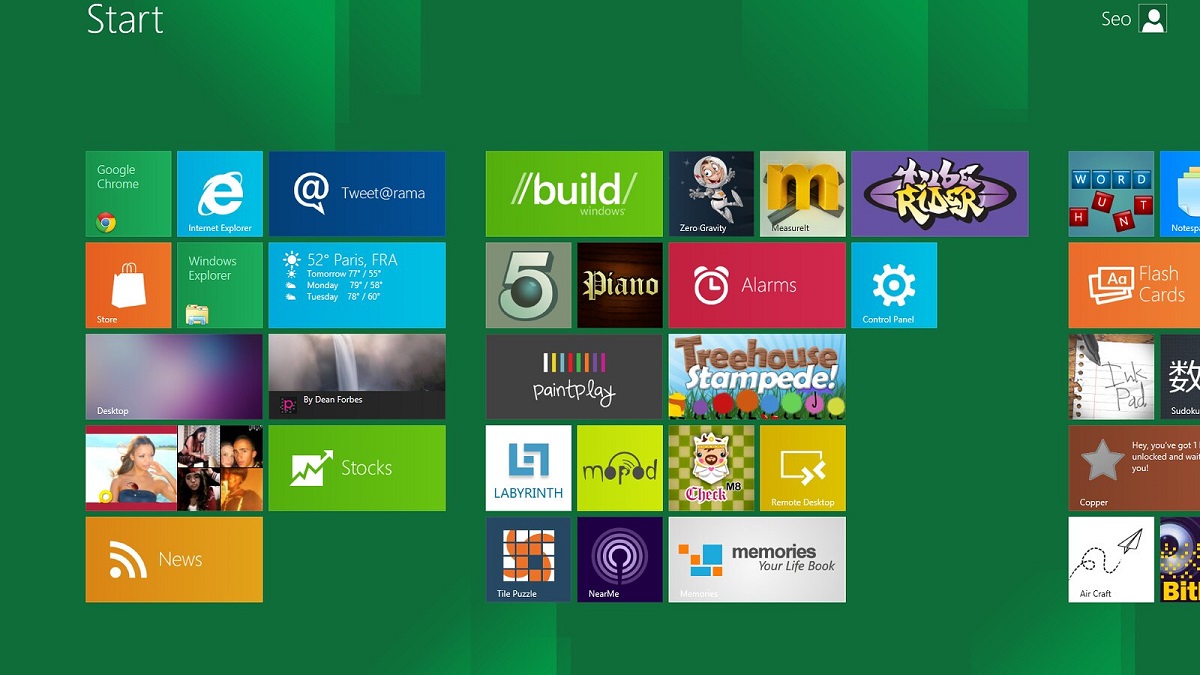
Microsoft Store appears to be acting weird for several Windows 10 OS users. The issue doesn’t seem isolated to a particular region or country.
Multiple Windows 10 PC cannot access the default app store for the OS. The Windows App Store either hangs on the main loading screen or crashes with a random error message.
Microsoft Store continues to remain unresponsive for Windows 10 users around the world:
Microsoft Store is now the main app repository for Windows 10 operating system. The virtual marketplace holds the majority of the popular apps for the OS.
Windows PC owners have the freedom to download and install apps from any location. While this may seem risky, there are several trusted sources to download genuine applications and programs for Windows 10.
Microsoft Store is crashing worldwide on Windows 10 PCs
Windows 10 users are currently experiencing issues with the Microsoft Store, with the app unable to download and install apps and crashing after repeated attempts. pic.twitter.com/adfUPLcVze
— CK's Technology News (@CKsTechNews) June 23, 2021
Microsoft has been urging Windows 10 users to change their habits and head over to the app store to download apps. Just like the Google Android Play Store or Apple iOS App Store, the apps receive OTA updates regularly.
However, the app store seems to be suffering an outage for the past several hours. Multiple reports indicate a few problems with the Microsoft Store, such as frozen window, endless loading, and the inability to download apps.
My Microsoft Store app keeps suddenly freezing and crashing when going to any tab on this page (mouse input disabled once it attempts to load also). You can't update anything including the store if you can't load downloads. #Softwaregore #Microsoft #Windows #Windows10 pic.twitter.com/pm61wLMLsk
— Windows XP (@Windows67515988) April 30, 2021
The most common problem appears to be eternal loading. Some users have indicated the page seems unresponsive and attempts to revive the same ends in the platform either freezing or crashing.
The only way out of the frozen Microsoft Store window is to hit Alt+F4 to close the window or summon Task Manager to end the process.
Is Windows 10 causing crashes?
It is not immediately clear why Microsoft Store is crashing on Windows 10 PCs. The problem isn’t limited to a particular region or country.
However, when crashing, Windows 10 does record the event. Event Viewer, a seemingly helpful platform, reportedly states that Windows Store is unable to interact with the operating system.
Microsoft Store is crashing worldwide on Windows 10 PCs – @mayank_jeehttps://t.co/v3OgH0rj58
— BleepingComputer (@BleepinComputer) June 23, 2021
The error obviously doesn’t offer much help, nor does it suggest any solutions. The problem, however, seems to be about “interface”. Simply put, the app store could be having a problem interacting with the operating system.
Some users have suggested adjusting the system clock or clearing the cache as possible solutions to get Microsoft Store working again in Windows 10. However, there are no confirmed solutions or temporary workarounds yet.
The Microsoft Store Is Crashing on Everyone's PCs https://t.co/NDxIG39QNl
— MUO (@MUO_official) June 23, 2021
Some experts suggest Microsoft may be running some planned or unplanned maintenance. There have been no major Cumulative Updates for Windows to act strange.
The most plausible explanation could be some issue with the Microsoft Azure cloud service that powers the store. Needless to mention, this is a developing story, and there’s no official confirmation from Microsoft.


