
The upcoming Windows 10 21H2 Cumulative Feature Update could contain the ‘Human Presence’ API. The Sun Valley Update for Windows 10 could allow PCs to sense user proximity and offer relevant Windows Logon security protocols.
Windows 10 PCs including the Home and Pro versions could detect the actual presence of the users, and if authorized, could offer to unlock the device. Moreover, the Human Presence APIs can also sense if the user has stepped away, and lock the device.
Windows 10 Sun Valley update includes native controls for Human Presence:
Flagship laptops from companies like Lenovo and Dell include a nifty feature that recognizes users and their proximity. These laptops then either lock or unlock depending on the situation.
Come Windows 10 21H2 or the Sun Valley update, ordinary or budget Windows 10 PCs with a webcam could offer the same feature. The update reportedly introduces native controls for Human Presence.
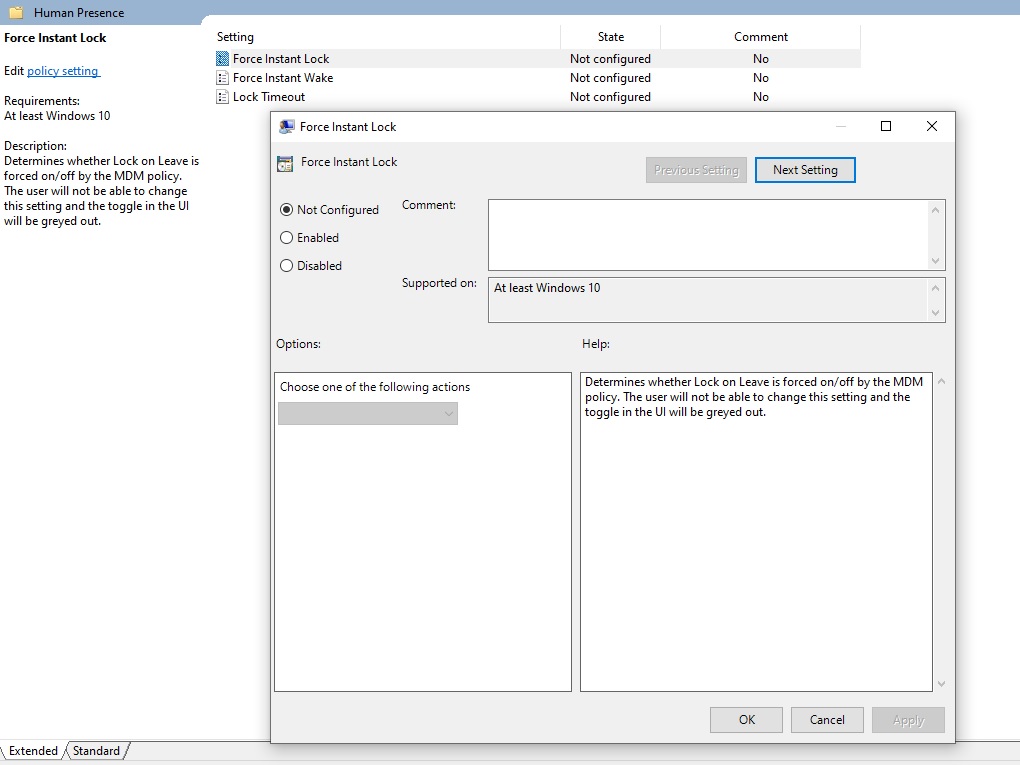
Currently, Windows 10 OS users have the facility but have to rely on a bundled app for the function. This should change with Cumulative Feature Update.
The Sun Valley update for Windows 10 includes Group Policy and Settings to manage Human Presence. Microsoft is working on three new settings for Windows 10 that work on Human Presence API. These include Force Instant Lock, Force Instant Wake, and Lock Timeout.
How does the Human Presence function work in Windows 10?
With Human Presence API, the Force Instant Lock API will automatically lock the computer when the user is away from the screen. If the PC has any supported camera sensors, Windows 10 could sense when the user is sitting or standing in front of it, and detect when they walk away from the computer.
The Force Instant Wake will also rely on the webcam. It should offer to quickly bring the user to the Windows 10 desktop after he or she sits in front of the PC. In other words, authorized users could get touch-free logins when they sit down at their laptops.
The Instant Lock also works with Lock timeout. The Human Presence API will trigger an automatic Windows 10 PC lock when a user steps away from the PC.
Redesign is coming as part of Win. 10's "Sun Valley" update. https://t.co/rNMSytCHO1
— Jake (@failb8) April 4, 2021
Users can also set a timer for their ‘away’ duration before the API triggers the Windows 10 lock function. In its current version, users can set 2 minutes, 30 seconds, and 10 seconds timer.
Interestingly, the API can also judge the distance an authorized user is away from their Windows 10 PC. Moreover, users can also configure this setting. In its current version, the API can detect if a user is 2.5 feet, 0.6 meters, or 1 foot away.
As mentioned earlier, the Human Presence API isn’t a new technology. Microsoft is merely bringing these options to the built-in Settings app and Group Policy editor.
The Windows 10 21H2 or the Sun Valley update is shaping up to be one big Cumulative Feature Update. Microsoft has already included several new features within the same.


