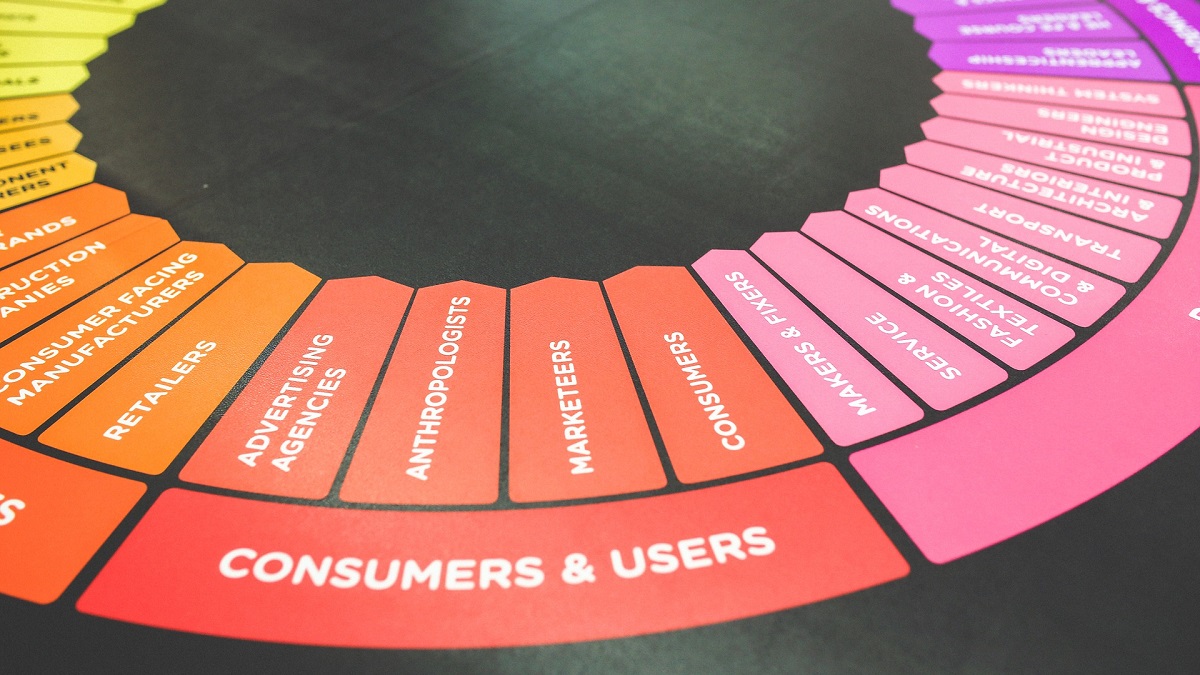
Google has included a small number of Chrome browser users in its FLoC experiment. Users, however, can choose to opt out of the new technology that aims to replace Cookies.
Google has begun testing its new ad-targeting initiative called Federated Learning of Cohorts (FLoC) with a subset of Chrome users. Users who do not wish to be a part of the experiment have a few ways to opt out.
Google putting Chrome users in FLoC IDs as part of a new experiment that seeks to replace Cookies for advertising:
Google had been working on finding a replacement to Cookies. These small bits of data that advertisers need to send customized advertisements, reside on the users computer.
Accordingly, Google offered FLoC. The technology assures anonymity to users while it promises internet advertising companies access to clusters of users with “similar interests”.
WordPress Proposes Blocking Google's FLoC https://t.co/qiWu7e2lre pic.twitter.com/fWOuA4aw2g
— Clau Tripon (@ClauTripon) April 29, 2021
Essentially, instead of individual Cookies, Google puts users with similar interests together, and hands advertisers their FLoC ID. Advertisers can use this FLoC ID to serve advertisements to Chrome browser users while they surf the internet.
Although it sounds simple, there has been a substantial backlash from advertisers and privacy-conscious users. Experts argue Google hasn’t officially invited or sought consent from any user. Moreover, as Cookies aren’t completely out of the picture, users’ browsing history is now part of Cookies and FLoC.
With third party cookies being blocked and eventually banned. Google is developing FLoC to deliver its targeted ads to better serve their customers.https://t.co/OKo5A2Kdyc
— Nicolas Stephney (@nicolasstephney) April 29, 2021
Despite facing opposition from internet companies and digital advertisers, Google has proceeded with FLoC. The technology does offer significant anonymity by obscuring individual data in large groups. However, many advertisers claim it puts them at a disadvantage.
Several privacy advocates are still undecided about Google’s FloC. Hence, here are a few ways users can opt out of the experiment.
How to Opt-out of FLoC experiment:
Before opting out, users will need to check whether their browser is part of Google’s test run. Do note, only Google Chrome web browser is part of the FLoC experiment.
EFF’s website Am I FLoCed? offers Chrome users a quick and easy way to check whether FLoC is running in their browser. If the website confirms the Chrome browser is part of the FLoC experiment, then follow one of the steps mentioned below to opt out.
To manually opt out in Chrome, go into the browser settings and disable third-party cookies. This will also disable FLoC.
How to Opt out of Google FLoC in Chrome – How-To Geek https://t.co/BirB9AbfL8
— Tech & Gaming (@FookNews) April 29, 2021
Users can find this option inside Chrome’s Settings screen. Click menu > Settings to open it on Windows. On a Mac, click Chrome > Preferences. Select “Privacy and Security” in the left pane. Click “Cookies and other site data” in the right pane. Select “Block Third-party Cookies” under General Settings here.
Chrome browser users can alternatively download the DuckDuckGo extension. If users do not want to experiment with extensions and can work without chrome, simply download and use another browser.
Vivaldi browser tells Google to FLoC off. Good to see the best browser take such a clear and strong stance on privacy. @vivaldibrowser https://t.co/ugW5x4yPBM
— kaqqao (@kaqqao) April 29, 2021
Brave and Vivaldi, both built on Chromium, have pledged to disable FLoC by default. On the Apple macOS side, Safari, the default browser, is good enough because it doesn’t need Google Chromium.
Incidentally, Mozilla and Microsoft, the makers of Firefox and Edge browsers respectively, have indicated they would not participate in the experiment. Microsoft has also disabled FLoC in its Chromium-based Edge browser.