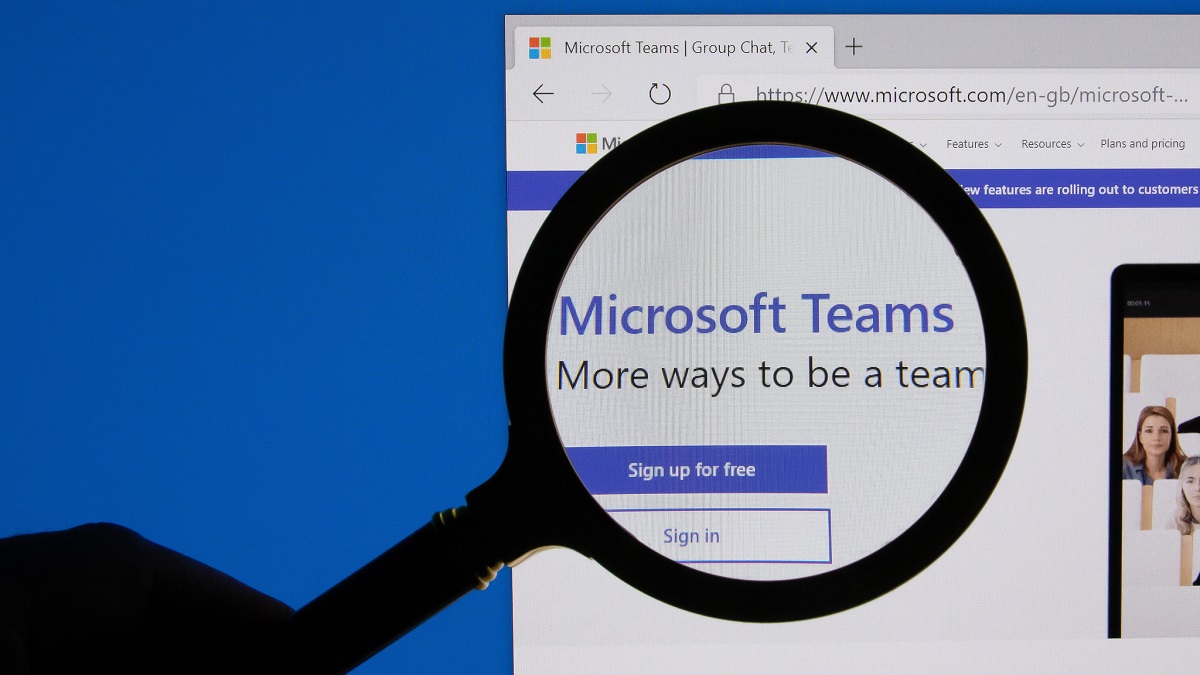
Microsoft Teams will soon welcome virtual meeting participants from rival platforms such as Zoom. With ‘Direct Guest Join’ or ‘third-party meeting join’, Microsoft is setting up a wider collaborative and productive platform.
Microsoft Teams Rooms on Android will allow Zoom and Cisco WebEx calls from the same hardware. Certified Teams devices already support the feature.
Microsoft Teams, Zoom, and WebEx calls possible on the same hardware:
Microsoft has confirmed it is developing Microsoft Teams with the possibility of integrating other services to facilitate their use. The company added that it intends to keep users in the orbit of Teams.
The Microsoft Teams Room devices already allow joint meetings from Zoom and Cisco WebEx. Microsoft is integrating the same functionality within the Microsoft Teams Rooms Android app.
The Microsoft 365 roadmap revealed that the feature is experimental, and should be available in September this year.
You will soon be able to join Zoom and WebEx meetings from your Microsoft Teams Rooms on Android device https://t.co/zf9LxTMqQG
— DIE WIENBURG. (@die_wienburg) May 22, 2021
‘Direct guest join’, also known as Third-party meeting join, is an ability to join meetings of other meeting providers from Microsoft Teams. Third-party meetings will appear on the Teams calendar and users will be able to join them the same way they join any other Teams meeting.
Microsoft has currently limited this functionality to video-enabled certified Teams Android devices and will support only Zoom and WebEx meetings. Incidentally, Zoom already supports this function.
Microsoft Teams Rooms and Zoom Room devices gained the ability to connect through embedded web technologies last year. With the new feature, professionals will be able to use hardware built for Teams to communicate across some of the most popular platforms on the web.
What are video-enabled Teams-certified devices:
Also known as Phones for Microsoft Teams, these are devices that officially support the Microsoft Teams platform. Incidentally, the videoconferencing platform supports a wide array of desk phones for users who require a traditional phone experience.
Manufacturers such as Yealink, Crestron, Lenovo, Polycom, and Audiocodes develop a wide portfolio of desk phones and conference room audio devices. More information is available on Teams Marketplace.
Microsoft Teams Android devices will get Zoom and Webex support later this year. https://t.co/896S51Lo7i
— Windows Central (@windowscentral) May 21, 2021
Some of the features available in Teams-certified phones are:
- Authentication Phones use Modern Authentication to simplify signing in and to improve security. Users can sign in by entering their username and password on the phone or by signing in from another device like PC/smartphone.
- Speed dial and call history Users have quick access to their contacts, call history, and voicemail. They can easily manage their contacts and speed dial entries directly from their phone.
- Meetings and calls Users can view their schedules and easily join meetings using Teams’ one-touch join.
- Call groups Phone agents who participate in call groups can easily manage their availability and accept or decline incoming calls from the call queue.
- User delegation Executive assistants and admins can manage their executives’ phones – intercept incoming calls; make calls on behalf of the executive; take over calls that the executive has placed on hold; and monitor whether the executive is on a call, on hold, and so on.
- Hot desking Users can get their contacts, meetings, and other preferences, just by signing into a phone. When they’re done, they can sign out and leave the phone ready for the next user.
- Video Phones with video support let users join calls and video conferences just like they were at their computers. Users can keep their privacy by using a phone’s camera shutter and microphone mute switch when available.


