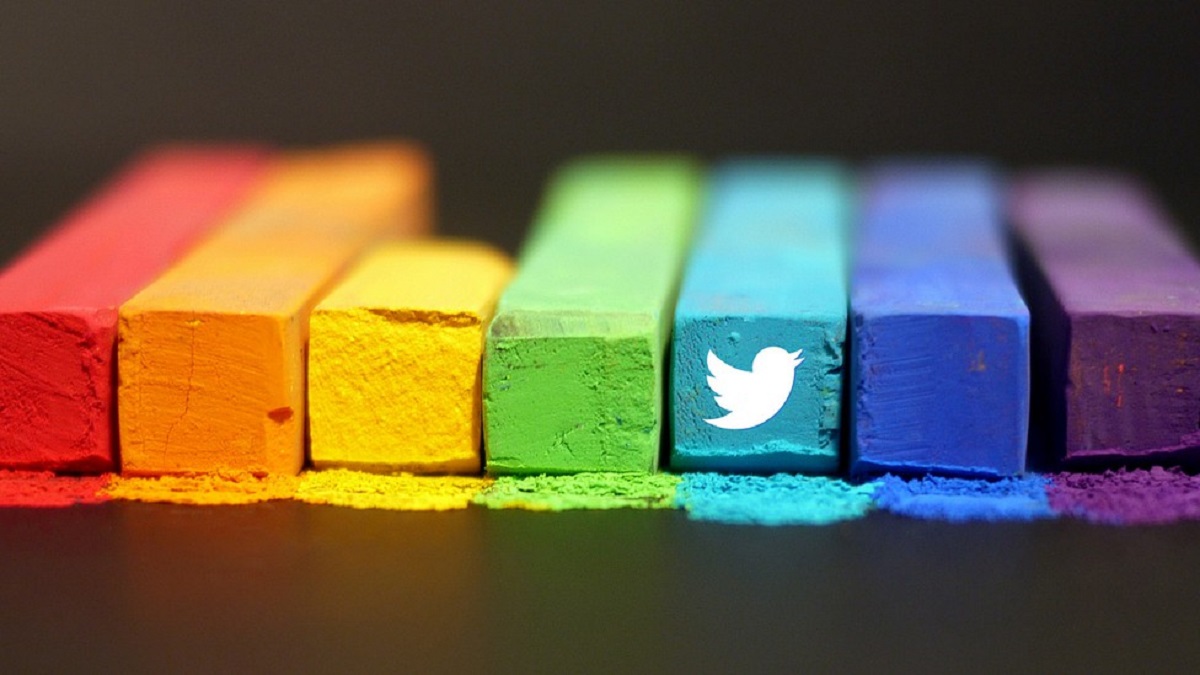
The Twitter app for Windows 10 has significantly evolved. Microsoft Edge for Windows 10 has now included the micro-blogging network app to transform the same into a PWA (Progressive Web App)
Twitter is no longer restricted to a standalone app with infrequent updates. The micro-blogging platform for Windows 10 has embraced the PWA trend and integrated itself within the Chromium-based native web browser.
The Twitter platform is now an active part of Microsoft PWABuilder Windows Platform:
The official app for the micro-blogging network on Windows 10 is surprisingly agile. The developers behind the app listed the same on Microsoft Store a few years ago, and have worked to maintain the same.
However, until 2020, the Twitter app worked on the WebView platform. Needless to mention, Microsoft used the WebView platform for the older, and now retired, Edge browser.
The new Twitter app for Windows is a PWA, distributed through the Store, running on Edge Chromium, with great OS integration features like jump lists, share contracts, taskbar badging, and more. Try it out! https://t.co/0P2lxbJzu3
— Kyle Pflug (@kylealden) June 11, 2021
The new Microsoft Edge browser is based on the Chromium engine that Google developed. The older version of the app for the micro-blogging network didn’t keep up with the developments, until recently.
Simply put, the new Twitter app for Windows 10 has ditched the WebView entirely and embraced the new Microsoft Edge through the Chromium base.
Similar to the earlier iteration, the new app for Windows 10 is a Progressive Web App. However, users will certainly feel the difference.
Installing the new Twitter app for Windows 10 gets users new features and functionalities:
The new Twitter update is available in Microsoft Store for Windows 10 devices. It is a welcome change for Windows 10 PC users who regularly resorted to the web version of the platform.
Previously, users of the app visited Twitter.com through the new Edge Chromium browser and installed it as a PWA. However, moving ahead, users should head over to the Microsoft Store to install the official Twitter app for Windows 10.
Incidentally, the Microsoft Store’s version too is a PWA that heavily relies on the new Microsoft Edge web browser. The PWA variant of the Twitter app installs via the new Edge browser on a Windows 10 PC.
The official Twitter app for Windows 10 (via the Microsoft Store) now installs itself directly as an Edge PWA.
Before, it used *old* Edge to power it (in a wrapper), but now it uses Chromium directly. Facebook does this too. Very clever.
Details:https://t.co/1s253qL7Cp pic.twitter.com/8K2rU06sag
— Daniel Rubino (@Daniel_Rubino) June 11, 2021
Users can verify they have correctly installed the new PWA app of Twitter by opening their Edge browser and going to Settings > Apps. Twitter should be present among other PWAs.
Incidentally, even the new Facebook app takes the exact same approach. This method is clearly simpler and more efficient as the Edge browser does most of the heavy lifting. Moreover, social media platforms need a lot less to maintain the PWAs.
Besides YouTube, Twitter, Facebook, TikTok, Instagram, Slack and WhatsApp. Which other apps have you downloaded from an app store? Not many I bet. Let's talk about #PWA's https://t.co/MCL2vZmySp
— DCODED (@dcoded_academy) June 5, 2021
In fact, PWAs are rarely ever updated via the Microsoft Store as all changes come through the web. In other words, as soon as Twitter or Facebook roll out a change, users receive the new iterations and functions instantly.
Additionally, users can benefit from web extensions such as Microsoft Editor, Grammarly, and more. The Twitter app, specifically, now reportedly supports shortcuts, web share target, taskbar badging, notifications, jump lists, and dark/light theme sync with OS settings.