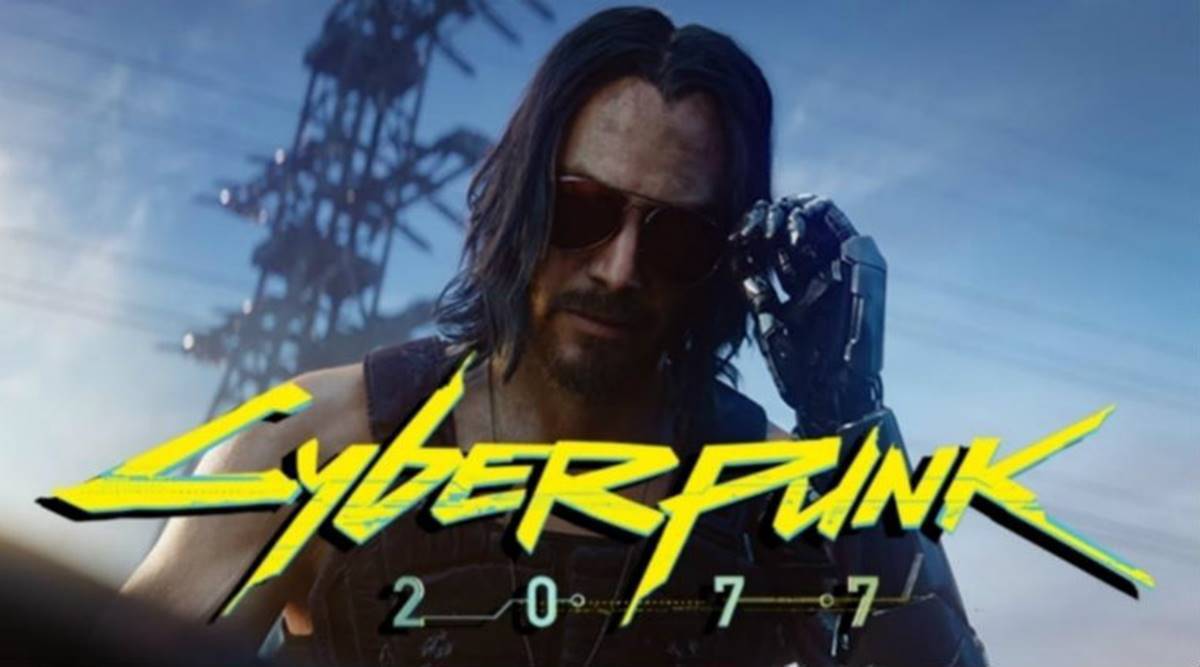
The delays in releasing Cyberpunk 2077 have only heightened its appeal. However, as several gamers quickly realized, the CD Projekt’s most eagerly awaited video game of 2020 suffers when played on PCs with AMD processors. There’s an easy trick though, that can try and fix the bottleneck.
Game publisher CD Projekt sure took its own sweet time to release Cyberpunk 2077. But the delay appears to have worked in favor of the 2020 action role-playing video game. The latest Intel CPUs and powerful graphics cards offer an immersive gameplay, but gamers with top-end AMD CPUs have suffered from performance issues in the game. Here’s how they can try and change a simple but important setting to try and get AMD CPUs to play well with Cyberpunk 2077.
Cyberpunk 2077 isn’t optimized for AMD CPUs but there’s a simple workaround to boost the game’s performance:
It seems CD Projekt worked extensively to ensure optimum performance of Cyberpunk 2077 on Intel CPUs. Given the extensive visual detail and high-resolution imagery, gamers will obviously play the game on a powerful computer.
Cyberpunk 2077 should play well on a PC with a multi-core 10th-Gen Intel CPU, a powerful NVIDIA GeForce RTX 2000 or 3000 Series graphics, and ample high-speed RAM. Strangely, PC gamers with top-end AMD CPUs appear to be struggling.
A Reddit user claims Cyberpunk 2077 is not optimized for AMD CPUs. He discovered that certain AMD processors perform worse than should be theoretically possible.
Cyberpunk 2077 only uses half of your AMD cores by default. But you can fix it yourself. https://t.co/JWNrdaCgPW
— PC Gamer (@pcgamer) December 14, 2020
According to Redditor BramblexD, CD Projekt has not enabled SMT mode for AMD processors. In other words, SMT remains disabled by default, and there’s no direct way to switch the setting on.
SMT or Simultaneous Multi-Threading for AMD is similar to Hyper-Threading for Intel CPUs. It basically allows a single core to run two threads of processes, mimicking the behavior of two cores.
Enabling SMT Mode for AMD CPUs within Cyberpunk 2077 is quite easy, if not straightforward. Many gamers who applied the hack claim to experience about a 30 percent boost in the performance of the video game.
It is, however, important to note that any such methods are risky. Moreover, now that the basic problem is known, CD Projekt could release a small update soon to address the same.
How to enable Cyberpunk 2077 access to SMT on AMD CPUs?
According to another Redditor, Cyberpunk 2077 uses GPUOpen. It is a software suite that AMD’s Radeon group developed for in-game effects and other tools.
Inside the code for GPUOpen is a function that can determine how many cores a game can utilize, depending on the CPU family that’s running as the system’s host processor. In Cyberpunk 2077’s case the check “effectively grants non-Bulldozer AMD processors fewer scheduler threads.”
As a direct result, computers that pack even the latest AMD Ryzen 7 or Ryzen 9 CPUs might be seeing less than optimal performance when compared to the PCs with top-end Intel CPUs.
Looks like #Cyberpunk2077 favors Nvidia GPUs over AMD. I’m surprised AMD’s flagship $1000 6900XT loses to the RTX 3080 in standard rasterization at 1440p without DLSS on. 4K is even worse. Looks like going with Nvidia is best for both RT off and is the only current option for RT. pic.twitter.com/gwtXqGulz3
— PMS Jordan (@PMS_Jordan) December 10, 2020
Here’s how gamers can try to boost performance.
- For Steam users, the Cyberpunk 2077 program executable is located at
\steamapps\common\Cyberpunk 2077\bin\x64
Or in the case of a GOG installation, the location would most likely be as follows:
C:\Program Files (x86)\GOG Galaxy\Games\Cyberpunk 2077\bin\x64\Cyberpunk2077.exe
- Users can then open the Cyberpunk 2077 EXE file with any HEX Editor and find the following bit of hexadecimal information:
75 30 33 C9 B8 01 00 00 00 0F A2 8B C8 C1 F9 08
That line then needs to be changed to this:
EB 30 33 C9 B8 01 00 00 00 0F A2 8B C8 C1 F9 08
Simply put, change the ‘75’ at the beginning of the threat to ‘EB’.
This change apparently circumvents the function that checks for the CPU family. Hence the game treats all CPUs equally and switches the SMT Mode on for any AMD CPU.


