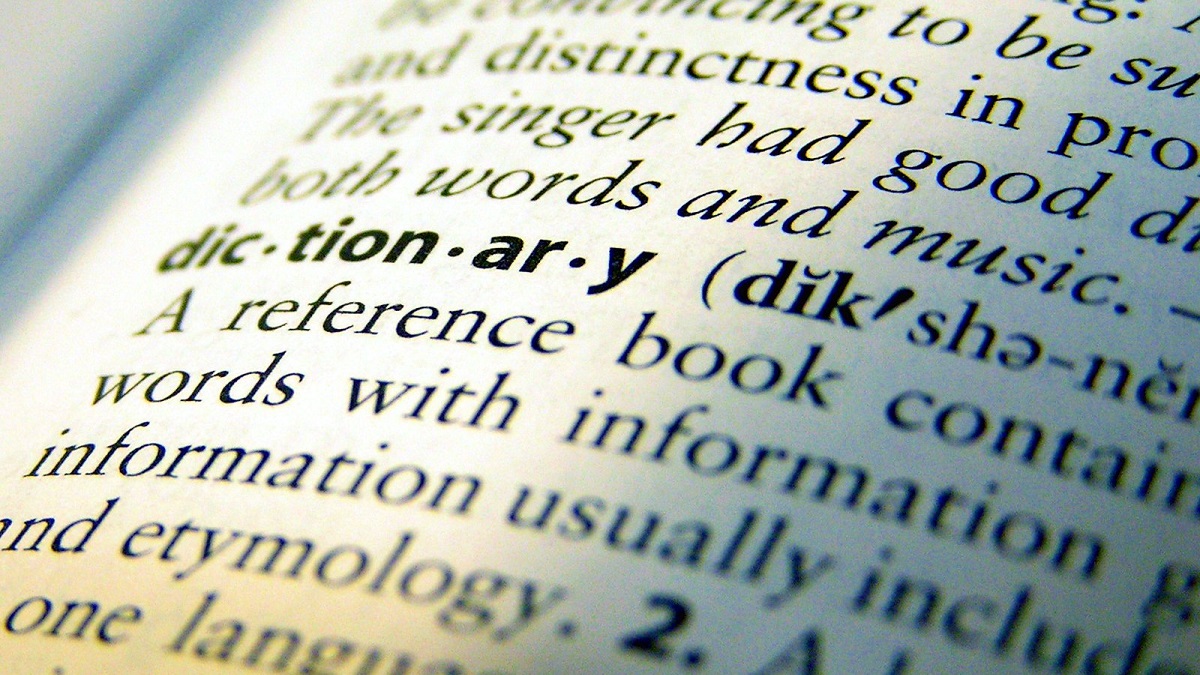
The new Chromium-based Edge web browser is gaining several features that Microsoft had quietly stripped away. The latest round of updates sees the return of the built-in dictionary and the new ‘Mini Menu’ feature.
In-line dictionary functionality, which was previously available on Microsoft Edge legacy, has made a comeback in the Canary version of the new Chromium-based Edge web browser along with Mini Menu.
Microsoft testing new features for Chromium-based Edge web browser:
Microsoft is currently testing several new features in the Canary version of the Chromium-based Edge web browser. The Windows 10 OS maker has just started to gradually roll out the Password Health column inside the setting page.
The second new feature is mini-menu, which offers a clutter-free experience by surfacing important options like copy, Bing sidebar search, and dictionary. Edge browser users who use the Canary (experimental) version can enable this functionality in the Settings menu.
Microsoft Edge to get mini menu, built-in dictionary, improved password monitor https://t.co/DyZ04MA94W pic.twitter.com/jiRHigsl1O
— Windows Latest (@WindowsLatest) May 22, 2021
One of the most notable functions included in the mini menu is the inline or inbuilt dictionary. Simply put, the Chromium-based Edge web browser has received dictionary functions.
Microsoft had quietly removed the inbuilt dictionary in the new Edge browser. The function was available in the legacy Edge browser.
Microsoft Edge PDF reader gets a new built-in dictionary feature in the Canary Channel https://t.co/iFrtPPKBj6
— OnMSFT.com (@onmsft) February 23, 2021
Using the new built-in dictionary function in the mini menu, users can now select or highlight a word and get a definition from Bing-powered sources. Interestingly, the feature is not limited to web pages. In other words, users can also open a PDF file within Edge, and view floating text descriptions for selected words.
Previously, users had to copy a word and paste it in another tab and then search on Google/Bing for definition. However, with the inclusion of the dictionary, users can quickly view definitions within the web pages or PDF.
Microsoft bringing back several features that went missing when users migrated to the new Chromium-based browser:
Microsoft had introduced the inbuilt dictionary in the legacy Edge browser back in 2019. However, the company removed the same when it abandoned its own proprietary codebase for Google’s Chromium engine.
Did you know … within Microsoft Edge Immersive Reader, there is an option in 'Reading Preferences' called Picture Dictionary. Hover your curser over a word until you see a star, and it picturizes the word for you!! pic.twitter.com/b8QPYA17HR
— access: technology (@accesstechnorth) April 27, 2021
Some experts have pointed out that Microsoft has stripped numerous features and functions legacy as it started to rebuild the browser from scratch. It is quite likely the company wanted to ensure stability and reliability in the initial incubation period of the new browser.
Microsoft recently reintroduced the DNS over HTTPS feature which had suddenly gone missing. The feature encrypts even the domain-name requests.
Microsoft had recently confirmed that it is bringing all versions of Edge under the same codebase. Hence, these new features could soon make their way in the Android variant as well.


