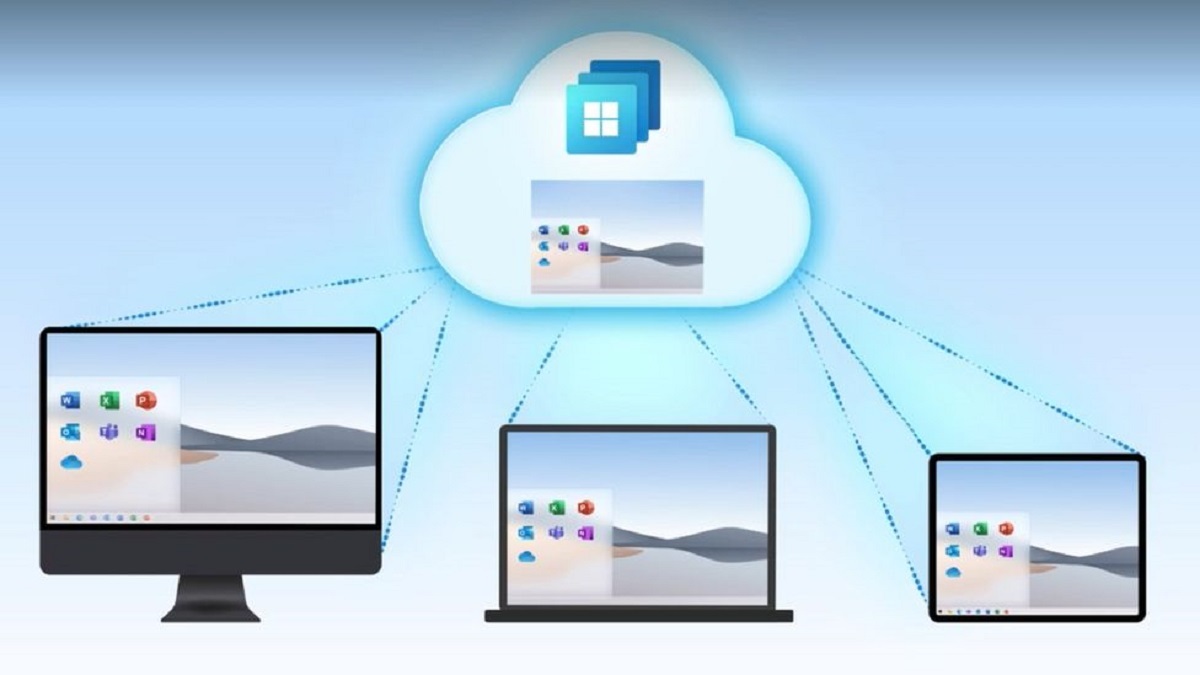
Microsoft Windows 365 is the Cloud PC platform that will stream a virtualized copy of Windows 10 or Windows 11. Any modern-day browser or the Microsoft remote Desktop app can access the service.
What Microsoft did with Xbox Cloud Gaming, the company is doing for its Windows operating service. Windows 365 is for productivity purposes only, and Microsoft is running the same on its own Azure Virtual Desktop.
Microsoft Cloud PC will run a full version of Windows 10 or Windows 11 off the cloud:
After months of speculations, leaks, and rumors, Microsoft has officially confirmed its Cloud PC platform. The company is calling the same Windows 365, just like Microsoft 365, the office productivity suite.
It is important to note that Windows 365 is not meant for any single or average consumer, yet. Microsoft is offering the platform to businesses only.
With Windows 365, we’re bringing the operating system to the cloud and creating a new category: the cloud PC, providing organizations with greater flexibility and a secure way to empower their workforce, regardless of location. https://t.co/3UerZdDKky
— Satya Nadella (@satyanadella) July 14, 2021
In fact, there will be two versions of Cloud PC: Windows 365 Business and Enterprise. Wangui McKelvey, a general manager for Microsoft 365 claims, “Windows 365 provides an instant-on boot experience. You can pick up right where you left off, because the state of your Cloud PC remains the same, even when you switch devices.”
Windows 365 got me thinking… next month you'll be able to access a full Windows PC on an Xbox through the Edge browser 🎮 🪟 pic.twitter.com/Nxz01NcX6z
— Tom Warren (@tomwarren) July 14, 2021
McKelvey was directly hinting about the cross-platform operability of the Cloud PC. The instant access can allow remotely working employees and service providers to stream their Windows session with all of the same apps, tools, data, and settings from virtually any device.
Be it MacBooks, Mac PCs, iPads, Linux machines, and Android devices. Essentially, if the device can run a web browser, it can offer a full virtual copy of Windows 10 or Windows 11.
What does Windows 365 Cloud PC offer:
As mentioned above, there will be two editions of Windows 365: Business and Enterprise. However, there are a total of 12 different configurations for both Cloud PC versions. It appears businesses will be able to customize their subscription.
Microsoft is offering the Cloud PC on a per-user monthly subscription. The company will reportedly disclose the actual price on August 2, when it officially launches the platform.
Introducing Windows 365.
The first Cloud PC for every organization on the planet. https://t.co/OdJEr3DApx #Windows365 pic.twitter.com/8poKUWqZPP
— Microsoft 365 (@Microsoft365) July 14, 2021
The company assures it has designed Windows 365 for one-person businesses all the way up to enterprises with thousands of employees. Hence, technically, individuals could acquire a virtual license in the near future.
Microsoft is running its xCloud on the latest Xbox Series X. For its Cloud PC platform, the company is offering multiple options.
Individual Cloud PCs can opt for a single CPU, 2GB of RAM, and 64GB of storage. Those who require a more powerful virtual Windows OS can go all the way up to eight CPUs, 32GB of RAM, and 512GB of storage. All the virtual sessions of Windows 10 or Windows 11 will run on Azure Virtual Desktop.
PRESS RELEASE! ANNOUNCING #Windows 365 cloud PC!! Finally, we can reveal the new Cloud service our team has been working on! I’m so excited, read more about the service here and pay attention to Inspire and my social accounts. Read more here ⬇️ https://t.co/XdJi6QCZ9E pic.twitter.com/ABhZ3DbisM
— Christiaan Brinkhoff (@Brinkhoff_C) July 14, 2021
Incidentally, Azure Virtual Desktop and Citrix have been offering cloud-hosted desktop PCs for years. However, Windows 365 is better simply because there are no complex configurations and troubleshooting involved.
Businesses can quickly create Cloud PCs accounts and assign them to employees. There will be no need to ship and maintain dedicated physical hardware. Employees will not need to configure VPNs or worry about security on their personal devices.
[Update] It appears Microsoft is asking for $31 per month for a Cloud PC service with 2CPU, 4GB RAM, and 128GB of storage.
it looks like a Windows 365 Cloud PC will cost $31 per month for the 2 CPU / 4GB of RAM / 128GB of storage option. Microsoft accidentally showed this pricing during an Inspire session today pic.twitter.com/fVHNEBMmSn
— Tom Warren (@tomwarren) July 14, 2021


