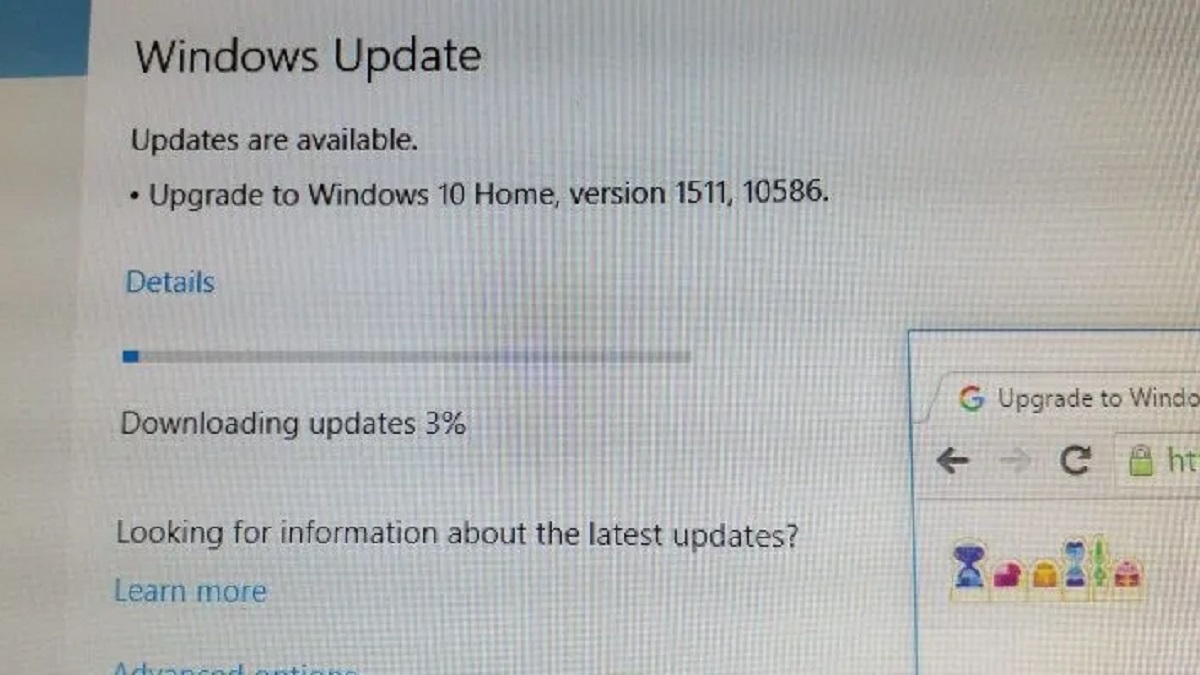
Microsoft Windows 11 is certainly a big evolutionary leap. Among the multiple improvements, changes, and optimizations, even Windows 11 Update platform will get better, and more importantly, smaller and quicker.
The Windows Update platform might not be as troublesome as it had been in Windows 10. Microsoft has indicated that the OS will “intelligently” figure out what files the PC needs and only download those.
Microsoft promises 40% smaller updates for Windows 11, and a single large Cumulative Feature Update per year:
Windows 10, has had its fair share of mishaps with updates. In fact, the Small and Large Cumulative Feature Updates, routinely cause weird issues with PCs.
Updates and the resulting problems have been two of the biggest concerns for Windows 10 OS and PC users for quite some time. In fact, several PC users delay or avoid installing updates on their devices.
Microsoft details Windows 11’s seamless and smaller updateshttps://t.co/pl0JB9p4NF pic.twitter.com/bnYcF9GHam
— Windows Latest (@WindowsLatest) September 26, 2021
Presumably understanding the concerns of PC users, Microsoft has been trying to optimize Windows Updates for quite some time. With Windows 11, the company has taken some significant decisions for update deployment.
While Windows 10 had two, Windows 11 will have just one large cumulative Feature Update every year, until the support runs out. Additionally, there will be routine small updates that are part of the Patch Tuesday program.
Microsoft Teams is getting Windows 11’s Mica design updatehttps://t.co/tzyHitgBne pic.twitter.com/wArwW8s5SR
— Windows Latest (@WindowsLatest) September 21, 2021
Microsoft had indicated that updates for Windows 11 will be a lot smaller than those for Windows 10. The company has been optimizing the Windows Update platform, and now claims these updates would be about 40 percent smaller.
How will Microsoft deliver quality updates for Windows 11 that are 40% smaller?
In order to improve Windows Updates, Microsoft claims it reworked the entire Update Engine. The Windows Update quality and size will now depend on the files and packages that are present on a Windows 11 PC.
Simply put, Windows Update will check for updates as usual. However, if it finds a new patch, it will reportedly compare the new package with what’s already available on the computer.
The latest build of Windows 11 fixed almost every problem I've had with some of the previous builds, including the taskbar being properly centred, bug fixes, stability, and more.
The last two updates were like a nightmare, to say the least. pic.twitter.com/olTn4UbHDA
— Alvin (@sondesix) September 26, 2021
Needless to mention, Windows Update will then only download the necessary components from the server. This selective file acquisition can reduce the overall update size by about 40 percent, claims Microsoft.
Microsoft has deployed the Configuration Manager for Business or services like Microsoft Endpoint Manager. System Administrators can manage drivers and critical security updates from this console.
Your managed devices will NOT automatically upgrade to #Windows11.
For #WUfB you'll need to specifically select/enter "Windows 11" on the Feature Update Deployments page in Intune or the Target release version policy. Deferrals alone won't move you to windows 11. pic.twitter.com/GlRUDdNZzd
— ariaupdated (@ariaupdated) September 23, 2021
Individual Windows 11 users can rely on Windows 11’s optional updates feature. The company has also significantly tweaked the OS to be lean, and occupy lesser space on the Boot Disk. This could also impact the download procedure for Windows Update.
Microsoft claims Windows Update learns about the usage habits of Windows 11 PC users. This knowledge then determines the hours when a user is not actively using the PC. Windows Update should download and install updates during these hours.
How to avoid confusion between deferral and Feature Update Deployment Policies || Create Windows 11 Feature Update Deployment Policy https://t.co/LBlpDNKMUn pic.twitter.com/0bDYhgXeYx
— Anoop C Nair (@anoopmannur) September 24, 2021
Despite the smaller size of updates, the update procedure in Windows 11 is identical to Windows 10. Simply put, the Windows Update should roughly take the same time to complete. Moreover, PC users would need to restart their machines and wait for the process to complete.


