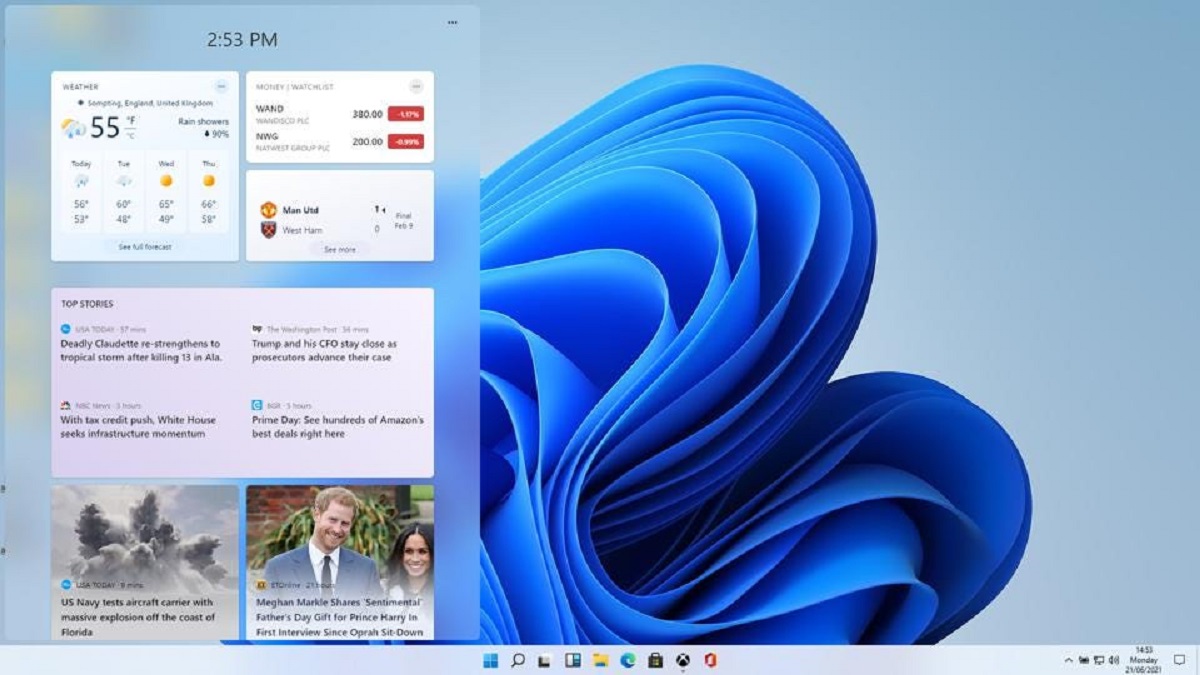
Microsoft offered some more interesting details about Windows 11. The company has revealed quite a few “under the hood” tweaks and improvements to the operating system.
There is a surprisingly detailed video on Windows 11 that Microsoft released this week. The company has been quite stringent about the “System Requirements”. And the video offers some interesting details that justify Microsoft’s insistence on newer computers to run Windows 11
Windows 11 is a ‘Zero-Trust’ Operating System, optimized for the performance of the apps and tasks in the foreground:
Microsoft Windows 11 will soon start officially rolling out to compatible PCs as a free upgrade. There are official ISO builds of the OS, which allow interested users to install the same from scratch.
A new video from Microsoft Mechanics has offered a few more interesting details that seem to justify the stringent System Requirements that PCs must meet to install and run Windows 11.
Microsoft Windows 11 is the first Operating System that relies on ‘Zero Trust’. Technical jargon aside, the Zero Trust Work environment essentially treats every user with distrust or suspicion until the user confirms his or her identity.
Additionally, the user isn’t completely trusted even after confirming identity. By doing so, the OS safeguards sensitive or confidential areas of the operating systems.
Microsoft explains why Windows 11 feels faster than Windows 10 on the same hardware – https://t.co/sgNxG98CxN pic.twitter.com/O4g44P8uwU
— MSPoweruser (@mspoweruser) September 8, 2021
Microsoft witnessed backlash when it insisted on Secure Boot and TPM 2.0 as mandatory features. However, PC users critically need this approach to security in the modern-day workplace.
Microsoft additionally confirmed that Windows 11 prioritizes apps in the foreground. This means the OS grants more CPU power and system resources to apps that users are actively working with.
TPM can be easily emulated. When windows 11 freaked everyone out with TPM requirements.
It took 5 seconds to add a software TPM into a virtual machine and get around this requirement.
This is just a minor inconvenience if anything. https://t.co/sdllWxInr2
— Mutahar (@OrdinaryGamers) September 7, 2021
What the company indicated was web browsers, programs, apps, and websites should load more quickly in Windows 11. Additionally, Microsoft has previously revealed the workings of Sleeping Tabs and how they help free resources.
Speaking of resources, Microsoft Windows 11 is the first operating system to take full advantage of the “Hybrid CPU”. Many modern-day processors have Performance and Efficiency Cores. Windows 11 should optimally utilize the right kind of core to ensure performance, and boost battery life.
Microsoft has designed an ‘Always On’ Operating System:
One of the major improvements in Windows 11 that is invisible, is the “Always On” experience. Simply put, the operating system will be far more awake and aware than its predecessor. This should offer a snappy work environment that is quick to resume.
Microsoft indicated that while asleep, Windows 11 PCs keep the RAM “energized”. The OS will power down the majority of power-hungry components.
Windows 11 is coming. Let's look back at how far it's come. pic.twitter.com/ubxWikEK8h
— CNET (@CNET) September 9, 2021
Windows 11 reportedly features an optimized resume-from-sleep mechanism. Only Windows 11 logo-certified PCs feature a special sequence of turning on hardware that’s powered down (i.e. the CPU, storage, networking, etc.,).
The sequence essentially preserves the application priority states as the system returns to an awake state. This reduces resume-from-sleep times by 25 percent, claims Microsoft.
The company has also worked on improving the performance of Windows Hello biometric login. Microsoft claims Hello user-authentication times are 30 percent shorter.
Introducing Windows 11: a whole new way to experience your PC. pic.twitter.com/K03oI5jQNe
— Windows (@Windows) September 9, 2021
Even the applications, as well as the operating system, will now attempt to have a lean structure. Most of the apps will arrive as stubs. Windows 11 will load these apps from the web at the first launch.
The OS will also attempt to keep the apps in a compressed state when users are not accessing them. Moreover, if a user does not use an app, it will not post background activity, and neither will it queue up for updates.


